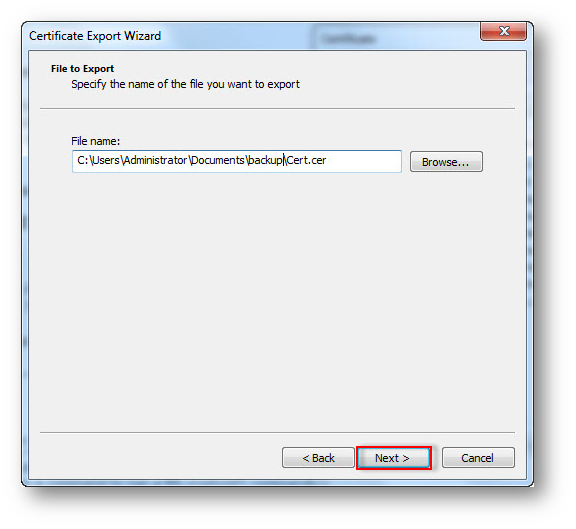| sitelink1 | https://www.sonicwall.com/support/knowle...597576961/ |
|---|---|
| sitelink2 | |
| sitelink3 | |
| sitelink4 | |
| extra_vars5 | |
| extra_vars6 |
DESCRIPTION:
A valid CA certificate can be imported to the SonicWall security appliance. You can use a certificate signed and verified by a third party CA. SonicWall will support only to import PKCS#7 (.p7b), PEM (.pem) or DER (.der or .cer) encoded file. This article illustrates the steps to convert the certificate file format from .crt to .cer.
- .CRT = The CRT extension is used for certificates. The certificates may be encoded as binary DER or as ASCII PEM. The CER and CRT extensions are nearly synonymous. Most common among *nix systems
- .CER = alternate form of .crt (Microsoft Convention) You can convert .crt to .cer (.both DER encoded .cer, or base64[PEM] encoded .cer) The .cer file extension is also recognized by IE as a command to run a MS cryptoAPI command (specifically rundll32.exe cryptext.dll,CryptExtOpenCER) which displays a dialogue for importing and/or viewing certificate contents.
RESOLUTION:
Double-click on the *.crt file to open it into the certificate display.
Step 1: Select the Details tab, then select the Copy to file option.
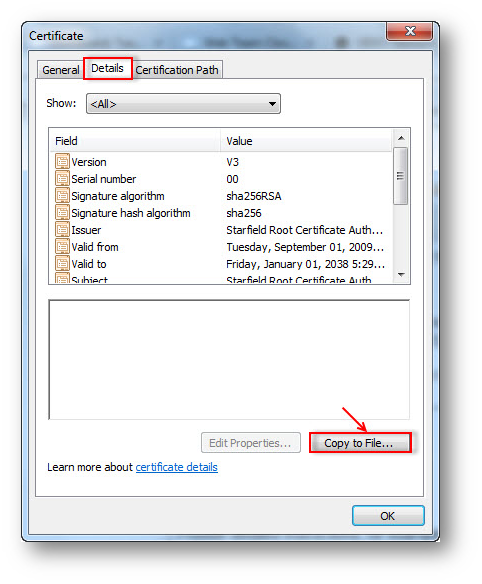
Step 2: Choose Next on the Certificate Wizard.
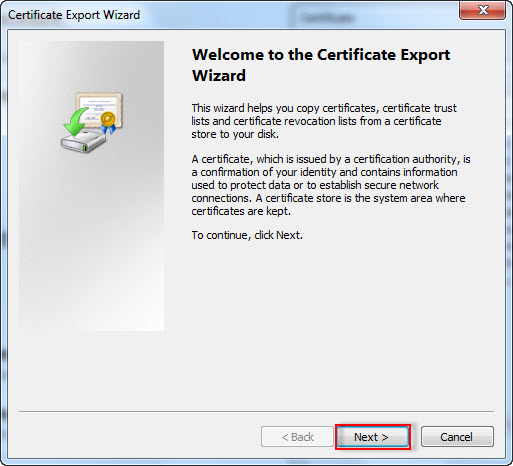
Step 3: Select Base-64 encoded X.509 (.CER) in the File format window, then Next.
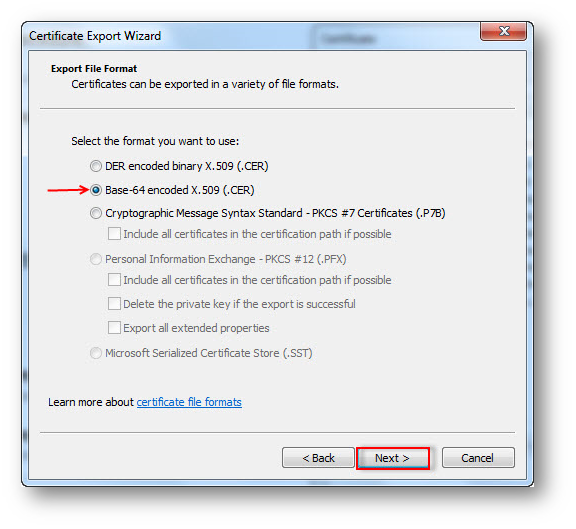
Step 4: Select Browse (to locate a destination) and type in the filename.
Choose Next, then the certificate file with the format .cer will be saved in the selected destination.