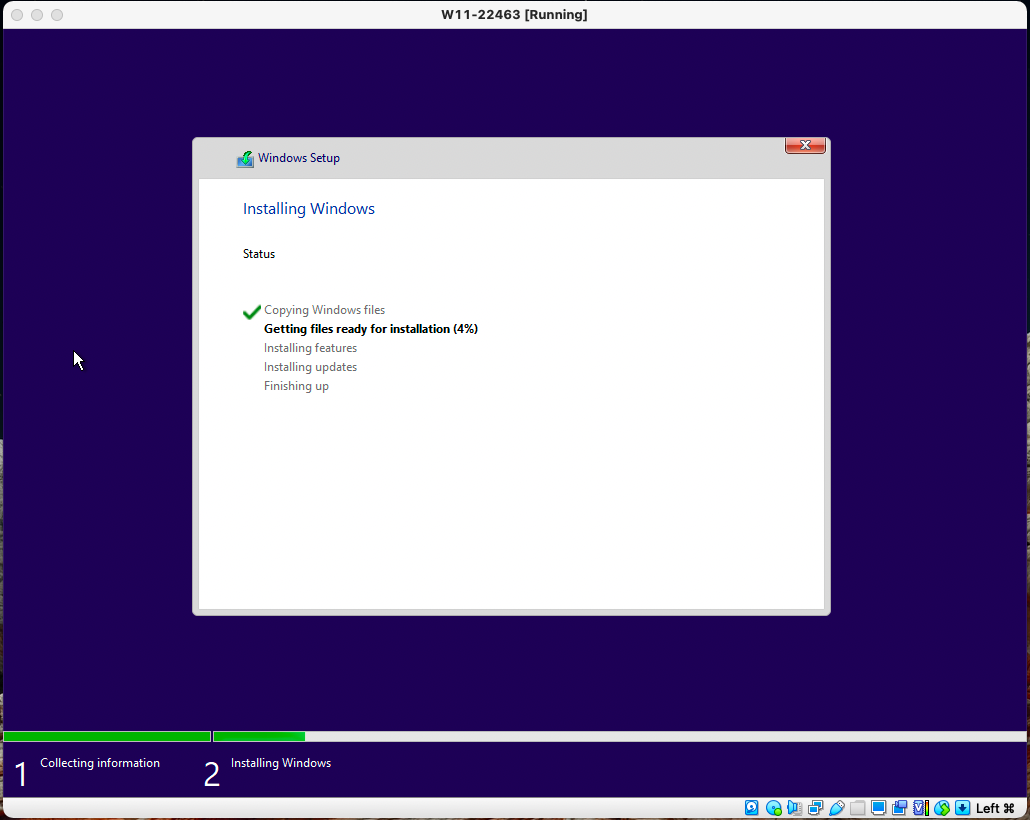| sitelink1 | https://blogs.oracle.com/virtualization/...virtualbox |
|---|---|
| sitelink2 | |
| sitelink3 | |
| extra_vars6 |
KO-KR Windows 11 Business Editions Updated DEC 2021 x64 버전 설치 성공
System - Motherboard
RAM: 4GB (minimum) - 8GB (minimum suggested)
EFI (Special OSes only) enabled
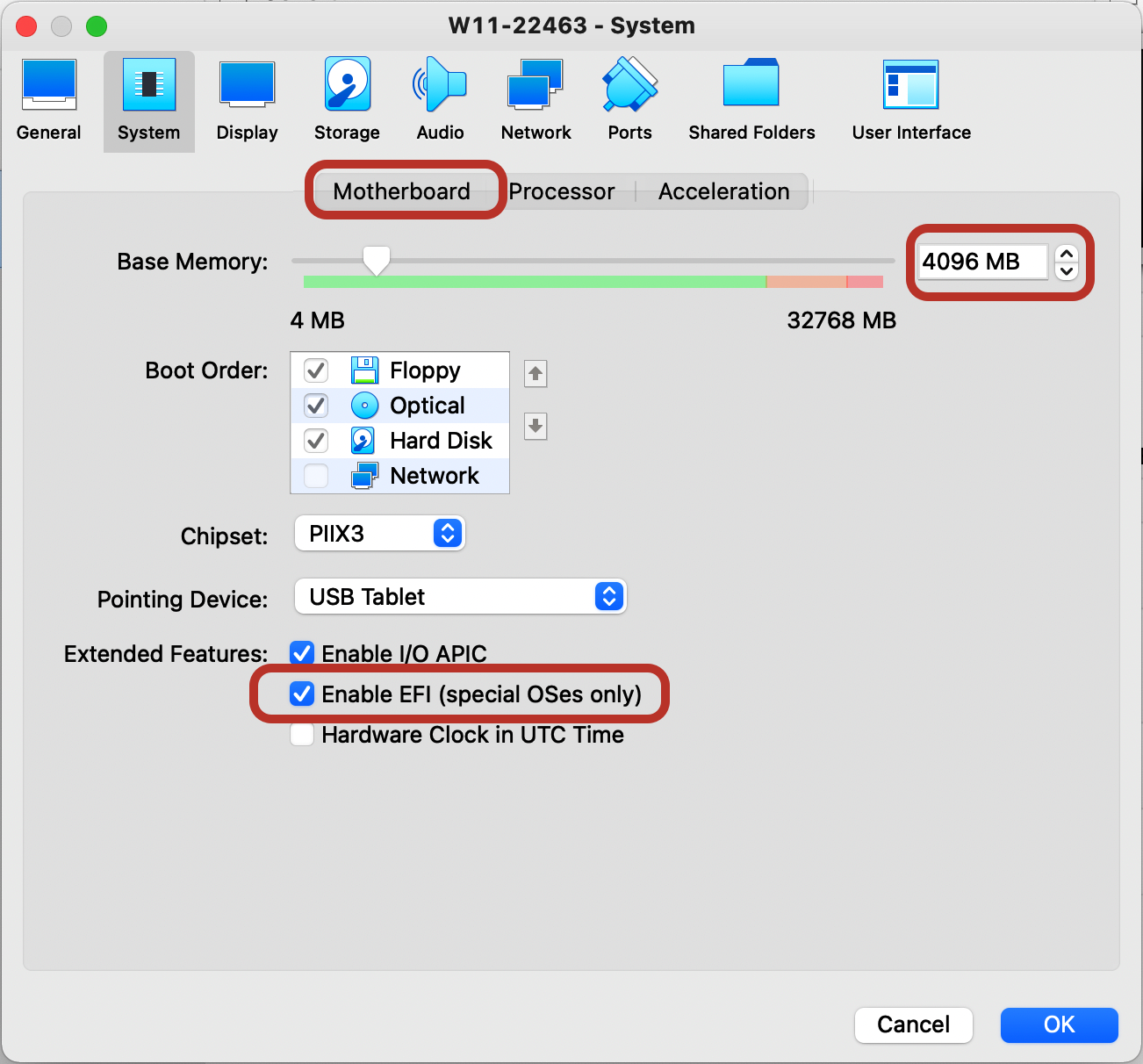
System - Processor
CPU: 2 (minimum)
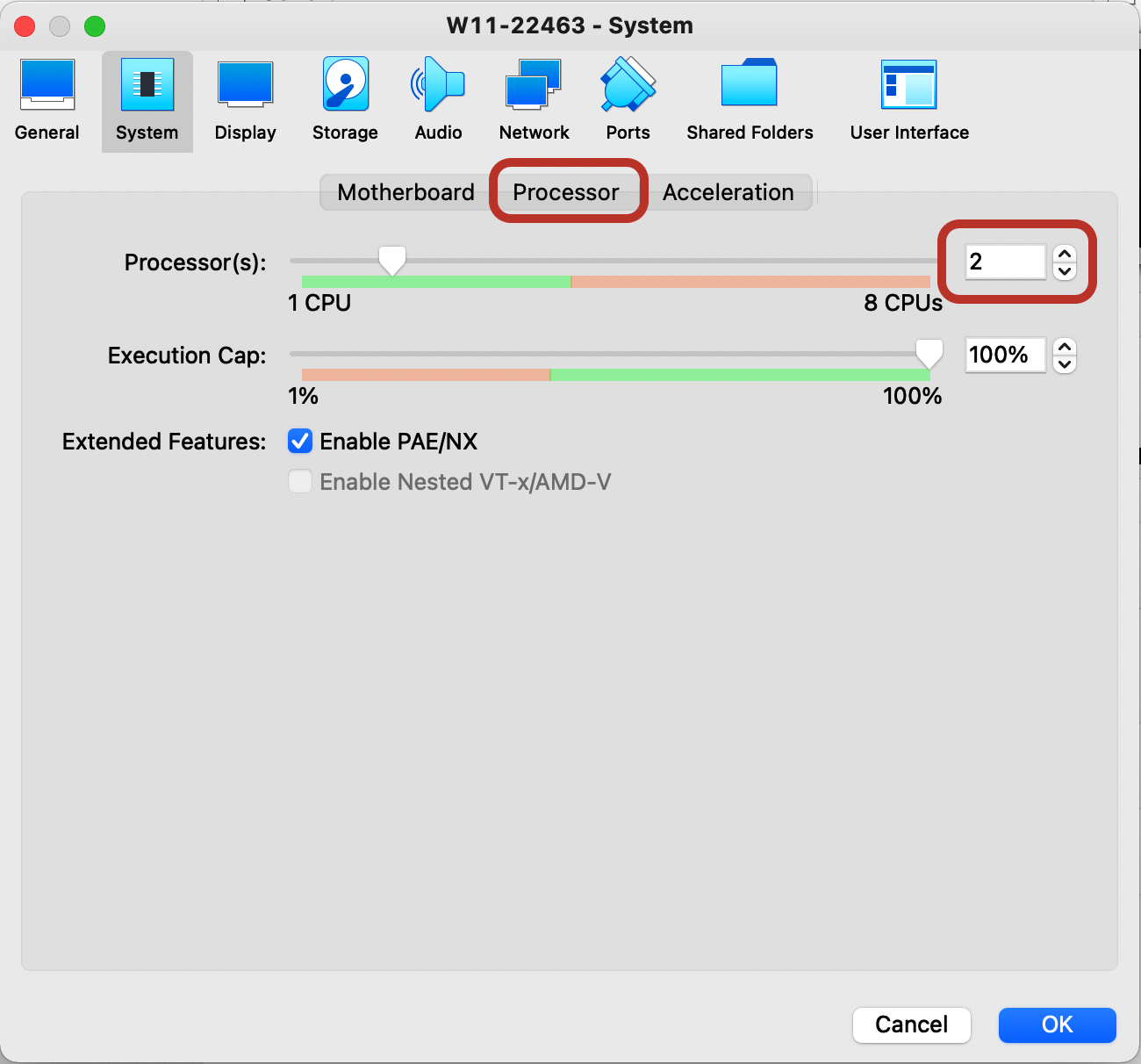
Storage
64 GB Virtual Disk (minimum size)
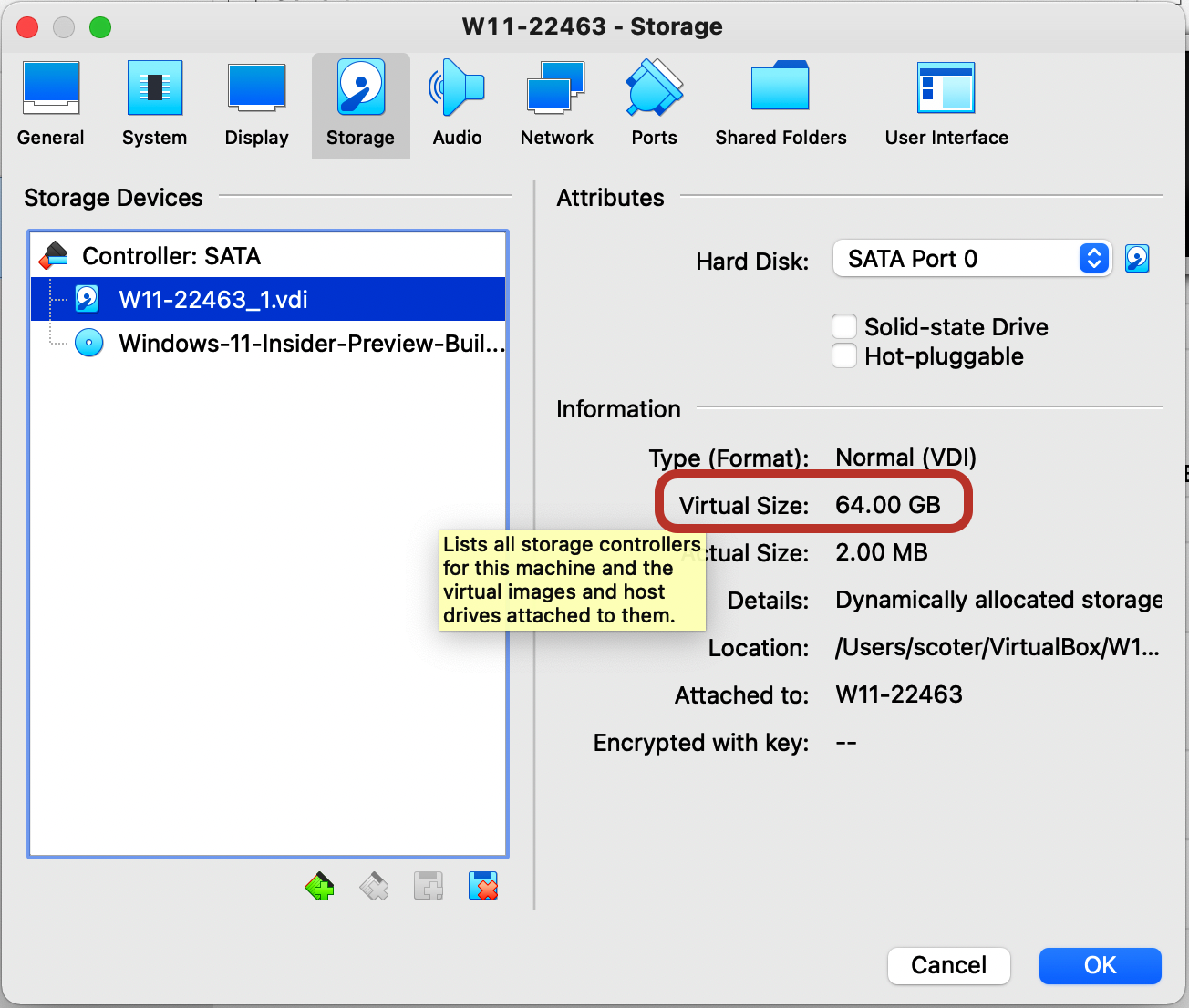
Display - Screen
Video Memory: 256MB
Graphics Controller: VBoxSVGA
Enable 3D Acceleration enabled
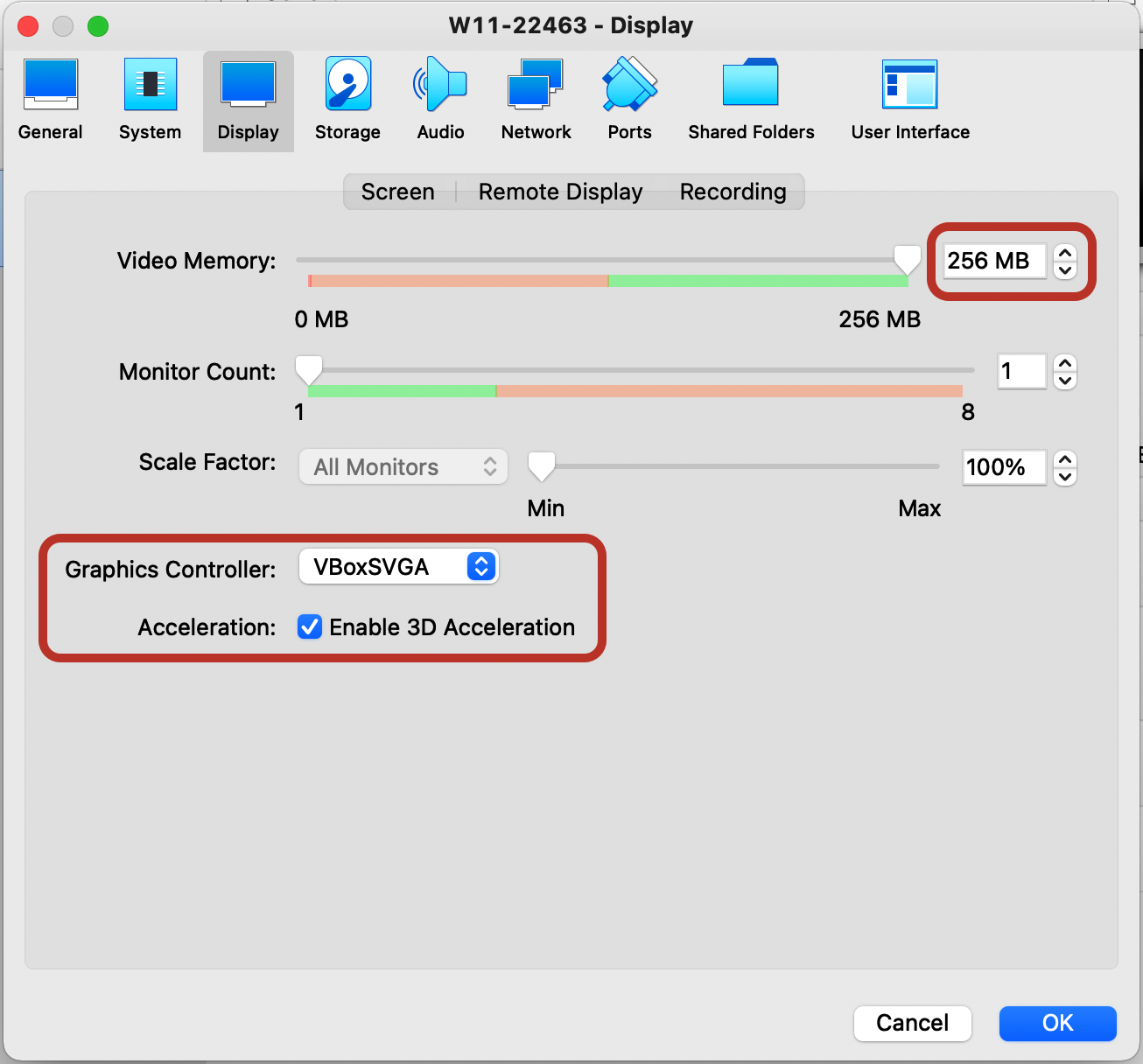
With those configuration options in-place and the "Microsoft Windows 11" ISO properly added as "virtual cd-rom" we can then start the installation process:
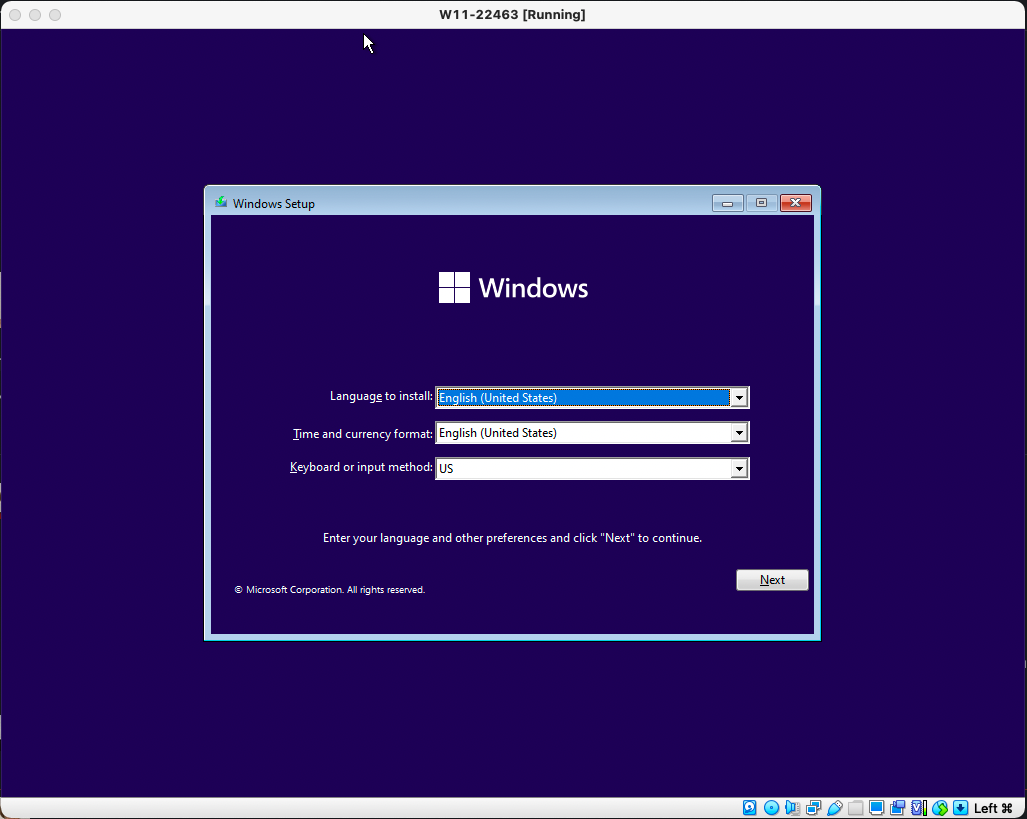
Click next to show-up the "Install now" button; when you see the installation button, press "Shift+F10" on your keyboard at the same time to launch a command prompt. At this command prompt, type "regedit" and press enter to launch the Windows Registry Editor.
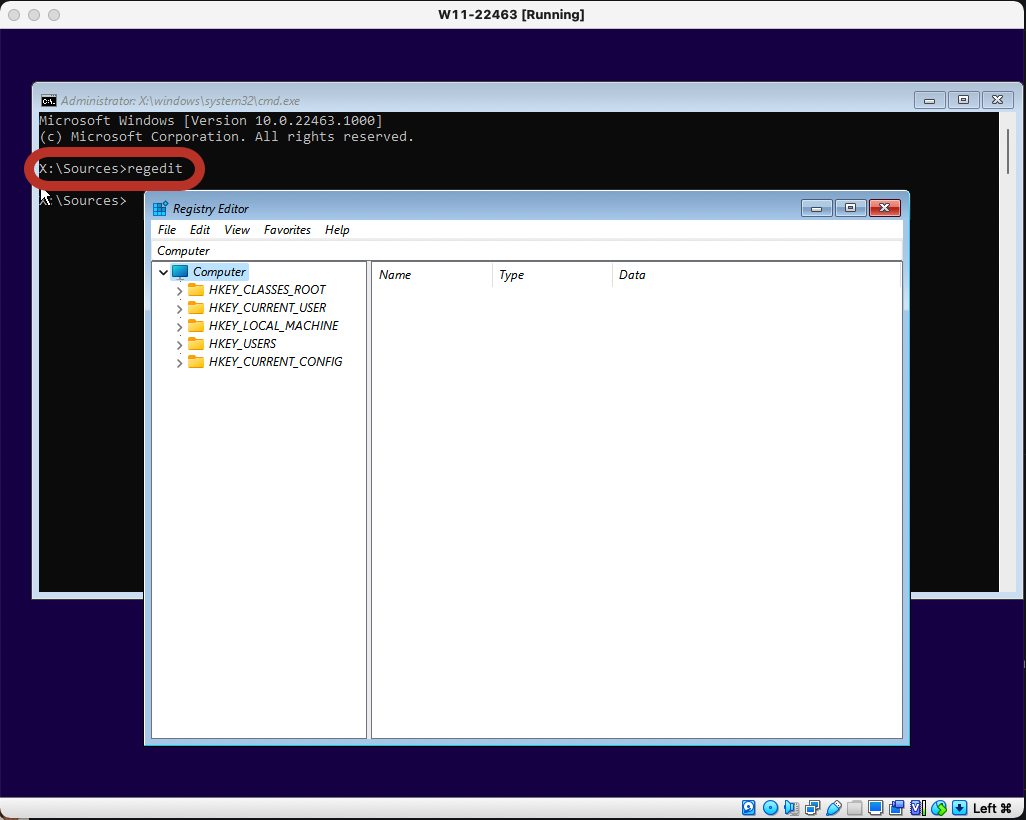
When the Registry Editor opens, navigate to "HKEY_LOCAL_MACHINE\SYSTEM\Setup", right-click on the "Setup" key and select "New => Key".
When prompted to name the key, enter "LabConfig" and press enter.
Now right-click on the "LabConfig" key and select "New => DWORD (32-bit)" value and create a value named "BypassTPMCheck", and set its data to "1". With the same steps create the "BypassRAMCheck" and "BypassSecureBootCheck" values and set also their data to "1", so it looks like the following image.
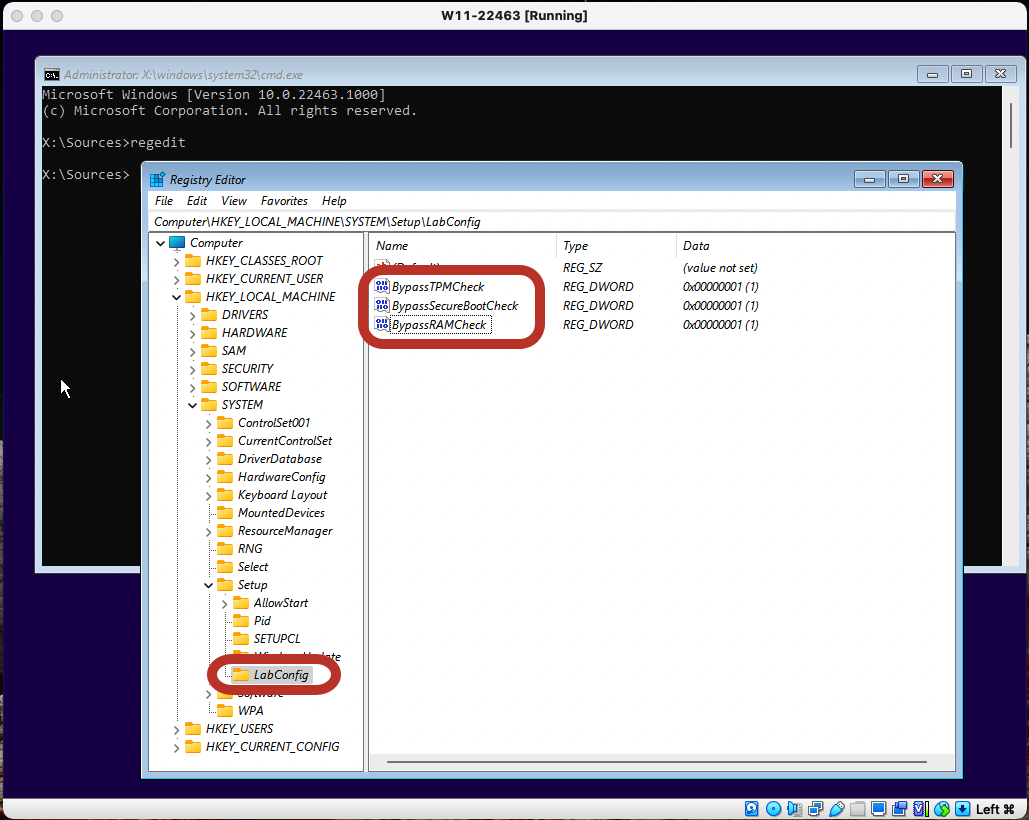
With those three values configured under the "LabConfig" key, close the "Registry Editor", and then type exit in the "Command Prompt" followed by enter to close the window. You can now click on the "Install now" button to proceed to get "Microsoft Windows 11" installed as a virtual-machine on top of VirtualBox.